Like a lot of Bid Data platforms Data Lake Analytics is a file based data platform. It’s a totally different approach to RDBMS data warehouse batch processing. The architecture brute forces the processing of complete file partitions on a distributed architecture. It just accepts that it will crunch a lot of data but achieves performance by doing job lots on loads of computers. I’ll write more on technical architecture considerations at a later date.
This means in a structured data world we lose row level resolution of inserts, updates and deletes. So how do we do common data integrations like merge?
Most good tech platforms have multiple ways of achieving the same thing. I’m going to compare 2 different ways. I didn’t set out to rubbish one approach over the other. It’s just an exercise of scientific comparison to build my understanding how stuff works, build up my coding patterns tool box and to share code and spark ideas – feedback of anything I’ve overlooked is most welcome.
I’ll split this into 2 blogs… since there’s a fair bit to get through. Part 1 will present different approaches and part 2 will put them both under load and compare the job graphs and performance differences (if any).
So the approaches are:
- Multiple steps using basic SQL like pattern – blogged about by Paul from Purplefrog
- Single hit using a Full Outer Join and conditional C# – from my own patterns
A note about Combiners – I considered and played around with a custom combiner. However the join clause seems to be limited to an inner join, you can work around this but in the end it just feels very hackey and more hassle than it’s worth.
My aim is to understand the following facets:
- Performance – how do the jobs compare when compiled and stress tested
- Limitations – are there situations where 1 pattern works better over the other
- Style – coding complexity, skill level and maintenance
The Demo Setup
Create the Target Managed Table
We need to create a managed table to merge the data into. We could of course do this into a file however these types of operations are going to be quite far up the information architecture stack since merge sets are structured, clean and conformed so using a managed table seems appropriate.
You could entertain the idea of holding a complete Kimbal star schema in Data Lake managed tables instead of using an RDBMS. There are consequences to this of course which is another topic for another day.
CREATE DATABASE IF NOT EXISTS Patterns; USE Patterns; CREATE SCHEMA IF NOT EXISTS dw; DROP TABLE IF EXISTS dw.person; CREATE TABLE IF NOT EXISTS dw.person ( personid int, title string, email string, firstname string, surname string, deleteddate DateTime?, filename string, INDEX clx_personKey CLUSTERED(personid ASC) DISTRIBUTED BY HASH(personid) );
The table structure implies that we’re using details about persons as an example since it just offers simple data change examples that are intuitive.
Source Data
I’m using 3 files as example to incrementally load. For any solution we need to understand how we’re are receiving data. To keep things simple we’re assuming a full incremental extract with hard deletes that will require a full compare i.e. there is no Change Data Capture (CDC) lower down the information architecture. The files are as follows:
person1.csv – 2 inserts
ID,Title,Email,Firstname,Surname 1,Mr,sr@qwertymail.com,Shaun,Ryan 2,Mr,dj@qwertymail.com,David,Jones
person2.csv – 1 insert, 1 update
ID,Title,Email,Firstname,Surname 1,Mr,sr@qwertymail.com,Shaun,Ryan 2,Dr,dj@qwertymail.com,David,Jones 3,Ms,sr@qwertymail.com,Stacy,Rogers
person3.csv – 2 inserts, 1 update, 1 physical delete (ID=1)
ID,Title,Email,Firstname,Surname 2,Dr,dj@qwertymail.com,David,Jones 3,Mrs,sr@qwertymail.com,Stacy,Stowman 4,Mrs,jm@qwertymail.com,Janet,Moores 5,Mr,kf@qwertymail.com,Kevin,Fullers
To do a deterministic merge of data we of course need a true unique business key which in this case is ID.
Executing the following Scripts
To load the files dump them all on data lake or local storage at “/Person/” and run the scripts incrementing @filenumber and inspecting the output in the dw.person table. I’m also writing the merged data out to “/Person/output/” if you prefer to look at files rather than tables in Data Lake and for debugging; for me the table viewer in visual studio is fine for a small amount of data.
I’m not going to review the data output of every approach, other than to say the data merges as you would expect. Below is the final output of all 3 incremental loads. All the code and files is up on GitHub so to see working give it whirl.
1 – Multiple USQL Merge Steps
This is Paul’s approach, tweaked for my meta data. Basically we’re going to hit it in 3 steps using an inner, left and right join, and union all the results together.
USE Patterns;
DECLARE @tabcode int = 44;
DECLARE @delimiter char = (char) @tabcode;
DECLARE @escape char = Char.Parse("œ");
DECLARE @extension string = "csv";
// Path
DECLARE @filenumber string = "1";
DECLARE @filename string = "person";
DECLARE @inpath string = "/Person/" + @filename + @filenumber + ".csv";
DECLARE @outpath string = "/Person/output/" + @filename + @filenumber + ".csv";
// read data
@data =
EXTRACT Id int,
Title string,
Email string,
Firstname string,
Surname string
FROM @inpath
USING Extractors.Text(delimiter : @delimiter, escapeCharacter : @escape, quoting : false, skipFirstNRows : 1);
@merge =
//update current
SELECT [src].[Id] AS [personid],
[src].[Title] AS [title],
[src].[Email] AS [email],
[src].[Firstname] AS [firstname],
[src].[Surname] AS [surname],
(DateTime?) null AS [deleteddate],
@filename + @filenumber AS [filename]
FROM @data AS [src]
INNER JOIN
[dw].[person] AS [tgt]
ON [src].[Id] == [tgt].[personid]
UNION ALL
//insert new
SELECT [src].[Id] AS [personid],
[src].[Title] AS [title],
[src].[Email] AS [email],
[src].[Firstname] AS [firstname],
[src].[Surname] AS [surname],
(DateTime?) null AS [deleteddate],
@filename + @filenumber AS [filename]
FROM @data AS [src]
LEFT OUTER JOIN
[dw].[person] AS [tgt]
ON [src].[Id] == [tgt].[personid]
WHERE [tgt].[personid] IS NULL
UNION ALL
//keep existing and logically delete
SELECT [tgt].[personid],
[tgt].[title],
[tgt].[email],
[tgt].[firstname],
[tgt].[surname],
(DateTime?) DateTime.Now AS [deleteddate],
[tgt].[filename]
FROM @data AS [src]
RIGHT OUTER JOIN
[dw].[person] AS [tgt]
ON [src].[Id] == [tgt].[personid]
WHERE [src].[Id] IS NULL;
//optionally - output to file
//so we can save a review each iteration output
OUTPUT @merge
TO @outpath
USING Outputters.Csv();
//truncate table - we can't do row level operations
//it's all file based processing so we have to reload the whole table (partition)
TRUNCATE TABLE [dw].[person];
//insert the merged data
INSERT INTO [dw].[person]
(
[personid],
[title],
[email],
[firstname],
[surname],
[deleteddate],
[filename]
)
SELECT [personid],
[title],
[email],
[firstname],
[surname],
[deleteddate],
[filename]
FROM @merge;
2 – Single USQL Merge Step
This is an approach I put together after seeing the 1st approach wondering how much more complicated and what the execution differences there would be to do it 1 hit using a full outer join with conditional selects.
USE Patterns;
DECLARE @tabcode int = 44;
DECLARE @delimiter char = (char) @tabcode;
DECLARE @escape char = Char.Parse("œ");
DECLARE @extension string = "csv";
// Path - increment @filenumber to load files 2 and 3 on successive runs
DECLARE @filenumber string = "1";
DECLARE @filename string = "person";
DECLARE @inpath string = "/Person/" + @filename + @filenumber + ".csv";
DECLARE @outpath string = "/Person/output/" + @filename + @filenumber + ".csv";
// read data
@data =
EXTRACT Id int,
Title string,
Email string,
Firstname string,
Surname string
FROM @inpath
USING Extractors.Text(delimiter : @delimiter, escapeCharacter : @escape, quoting : false, skipFirstNRows : 1);
@merge =
SELECT
//select the source data if insert or update
//select the target data if deleted
//we have to cast the datatypes since the if else construct returns nullable types
(int)(issource ? [srcPersonid] : [tgtPersonid] ) AS personid,
(string)(issource ? [srcTitle] : [tgtTitle] ) AS title,
(string)(issource ? [srcEmail] : [tgtEmail] ) AS email,
(string)(issource ? [srcFirstname] : [tgtFirstname] ) AS firstname,
(string)(issource ? [srcSurname] : [tgtSurname] ) AS surname,
(issource ? null : (DateTime?)DateTime.Now ) AS deleteddate,
(string)(issource ? [srcFilename] : [tgtFilename] ) AS filename
FROM
(
SELECT (
// create a boolean that can be re-used in the outer
// query to keep the code clean
// if update
([src].[Id] == [tgt].[personid] & [src].[Id] != null)
// or if insert
|| ([tgt].[personid] == null)
//then write source data
? true
//else keep the target data
: false
) AS issource,
//source data
[src].[Id] AS [srcPersonid],
[src].[Title] AS [srcTitle],
[src].[Email] AS [srcEmail],
[src].[Firstname] AS [srcFirstname],
[src].[Surname] AS [srcSurname],
@filename + @filenumber AS [srcFilename],
//target data
[tgt].[personid] AS [tgtPersonid],
[tgt].[title] AS [tgtTitle],
[tgt].[email] AS [tgtEmail],
[tgt].[firstname] AS [tgtFirstname],
[tgt].[surname] AS [tgtSurname],
[tgt].[filename] AS [tgtFilename]
FROM @data AS [src]
FULL OUTER JOIN
[dw].[person] AS [tgt]
ON [src].[Id] == [tgt].[personid]
) AS cpr;
//optionally- output to file
//so that we can save and review each iteration output
OUTPUT @merge
TO @outpath
USING Outputters.Csv();
//truncate table - we can't do row level operations
//it's all file based processing so we have to reload the whole table (partition)
TRUNCATE TABLE [dw].[person];
//insert the merged data
INSERT INTO [dw].[person]
(
[personid],
[title],
[email],
[firstname],
[surname],
[deleteddate],
[filename]
)
SELECT [personid],
[title],
[email],
[firstname],
[surname],
[deleteddate],
[filename]
FROM @merge;
Summary
I’ve presented 2 alternative ways to merge data using native USQL constructs. In the second part (not done yet) of this posting I’ll compare the compiled jobs graphs and any performance differences.
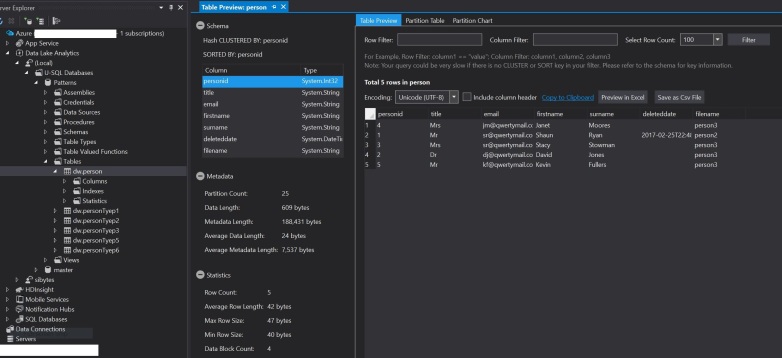
1 Comment